Temporary tattoos are a fun, creative, and versatile way to showcase personal style without the commitment of permanent ink. Whether for parties, events, or personal expression, making temporary tattoos with a printer is a straightforward process. In this guide, we’ll provide detailed steps to create your own temporary tattoos at home using an INKSOUL®️&AIMO T08FS Wireless Tattoo Transfer Stencil Printer or other compatible printers.
1. What You’ll Need

To create your temporary tattoos, gather the following materials:
- Printer: INKSOUL®️&AIMO T08FS Wireless Tattoo Transfer Stencil Printer is ideal for this process. It supports manual feed mode and A4 paper size, perfect for detailed tattoo designs.
- Tattoo Paper: Specialized temporary tattoo paper, which typically includes a printing sheet and adhesive sheet.
- Design Software: Tools like Photoshop, Canva, or even Microsoft Word can help you create or modify designs.
- Scissors: For cutting out your tattoo designs.
- Water and Sponge: To apply the tattoo to the skin.
2. Setting Up Your Printer
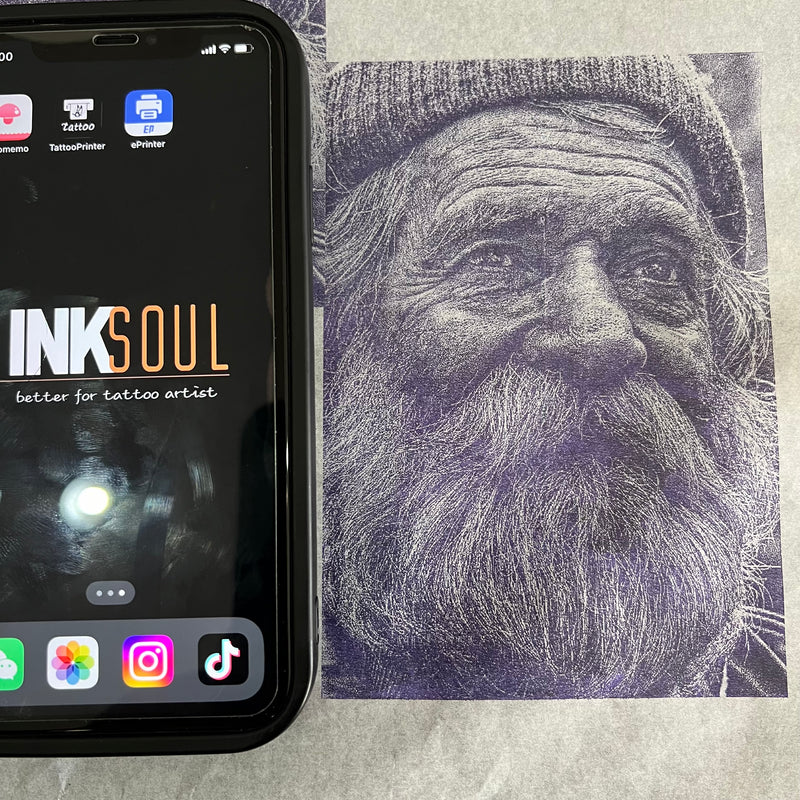
Before diving into the creative process, ensure your printer is ready for use:
- Model Setup: The INKSOUL®️&AIMO T08FS is a thermal printer equipped with Bluetooth connectivity for easy operation.
-
Features:
- Print Speed: 16ppm
- Paper Feed Mode: Manual feed ensures precise placement of tattoo paper.
- Max Paper Size: A4
Steps for Setup:
- Connect the printer to your device via Bluetooth.
- Install any necessary drivers or applications compatible with your computer or smartphone.
- Load the tattoo paper with the printing side facing the correct direction as per printer guidelines.
3. Designing Your Tattoo
The fun begins with creating your tattoo design!
Design Tips:
- Choose the Right Size: Keep designs within the A4 sheet limit, allowing room for multiple tattoos.
- Incorporate Shadows: The INKSOUL®️&AIMO T08FS printer can print shadow details, making designs look more realistic.
- Mirror the Design: Temporary tattoos should be mirrored so they appear correctly when applied to the skin.
Popular Tools for Design:
- Photoshop: Ideal for detailed graphics.
- Canva: User-friendly with plenty of free templates.
- Freehand Drawing Apps: If you prefer hand-drawn, original designs.
4. Printing Your Temporary Tattoo
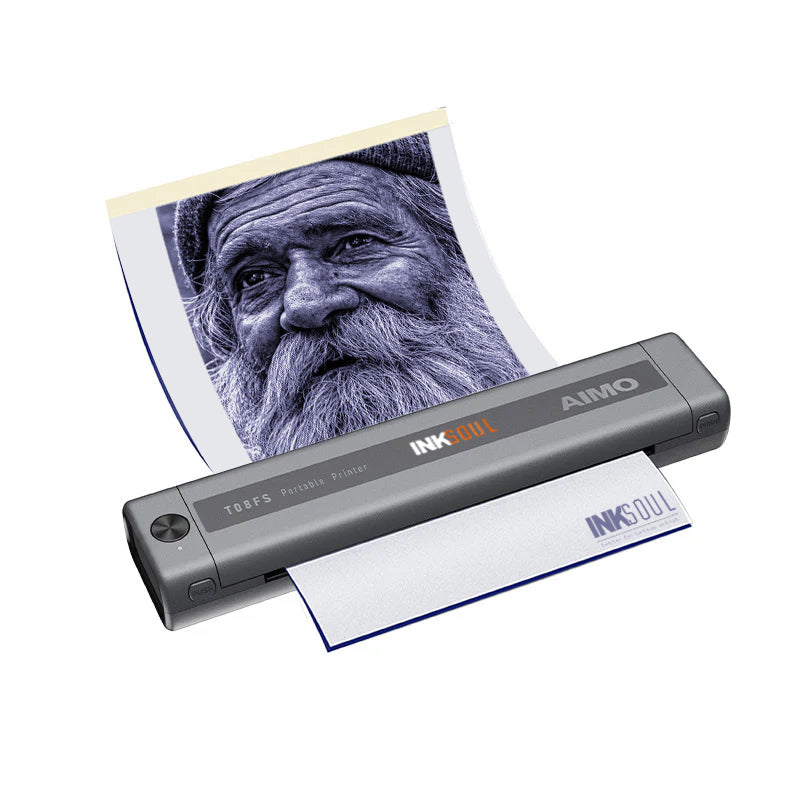
Now that your design is ready, it’s time to print.
Steps to Print:
- Load the tattoo paper into the printer. Ensure the printing surface is correctly oriented.
- Send the mirrored design to your printer via Bluetooth.
- Adjust print settings for best results:
- Use the highest resolution available.
- Ensure the design fits within the A4 boundaries.
- Print the tattoo design and allow the ink to dry completely.
Pro Tip: The INKSOUL®️&AIMO T08FS’s CE and FCC-certified performance ensures precision for complex designs, including fine shadow work.
5. Applying the Tattoo
Once the design is printed, follow these steps to apply the tattoo:
Step-by-Step Application:
- Cut Out the Design: Use scissors to cut closely around the edges of the tattoo to avoid excess material.
- Peel the Adhesive Layer: Remove the adhesive sheet and place it over the tattoo design.
- Position on Skin: Press the tattoo onto clean, dry skin with the adhesive side down.
- Apply Water: Dampen a sponge with water and gently press over the tattoo paper for about 30 seconds.
- Remove the Backing: Carefully peel off the backing paper, leaving the tattoo on your skin.
Pro Tip: Avoid moving the tattoo during application to ensure sharp, clear edges.
6. Tips for Longevity
Temporary tattoos can last anywhere from 2–7 days, depending on how well they’re cared for.
Ways to Extend Tattoo Life:
- Avoid Moisture: Keep the tattoo dry for at least an hour after application.
- Protect the Area: Apply a thin layer of petroleum jelly or clear nail polish to seal the tattoo.
- Gentle Cleaning: Avoid scrubbing the tattooed area when washing.
FAQs
1. Can I use any printer for making temporary tattoos?
While many standard inkjet or laser printers can be used, specialized printers like the INKSOUL®️&AIMO T08FS ensure better detail and precision, especially for shadow printing and intricate designs.
2. What type of tattoo paper should I use?
Choose high-quality temporary tattoo paper compatible with your printer type. Most thermal printers, including the INKSOUL®️&AIMO T08FS, work well with A4-sized tattoo sheets.
3. Are these tattoos safe for all skin types?
Yes, temporary tattoos are generally safe. However, always use skin-safe ink and test on a small area if you have sensitive skin or allergies.
Comparison Table: INKSOUL®️&AIMO T08FS Printer Features
| Feature | Details |
|---|---|
| Print Speed | 16ppm |
| Maximum Paper Size | A4 |
| Connectivity | Bluetooth |
| Paper Feed Mode | Manual |
| Certification | CE, FCC |
| Double-Sided Printing | No |
Temporary tattoos are a fantastic way to add flair to any event or showcase your creativity. With the right printer, tools, and a bit of patience, you can create stunning designs that are easy to apply and remove. Start experimenting today with your INKSOUL®️&AIMO T08FS printer and bring your unique designs to life!



