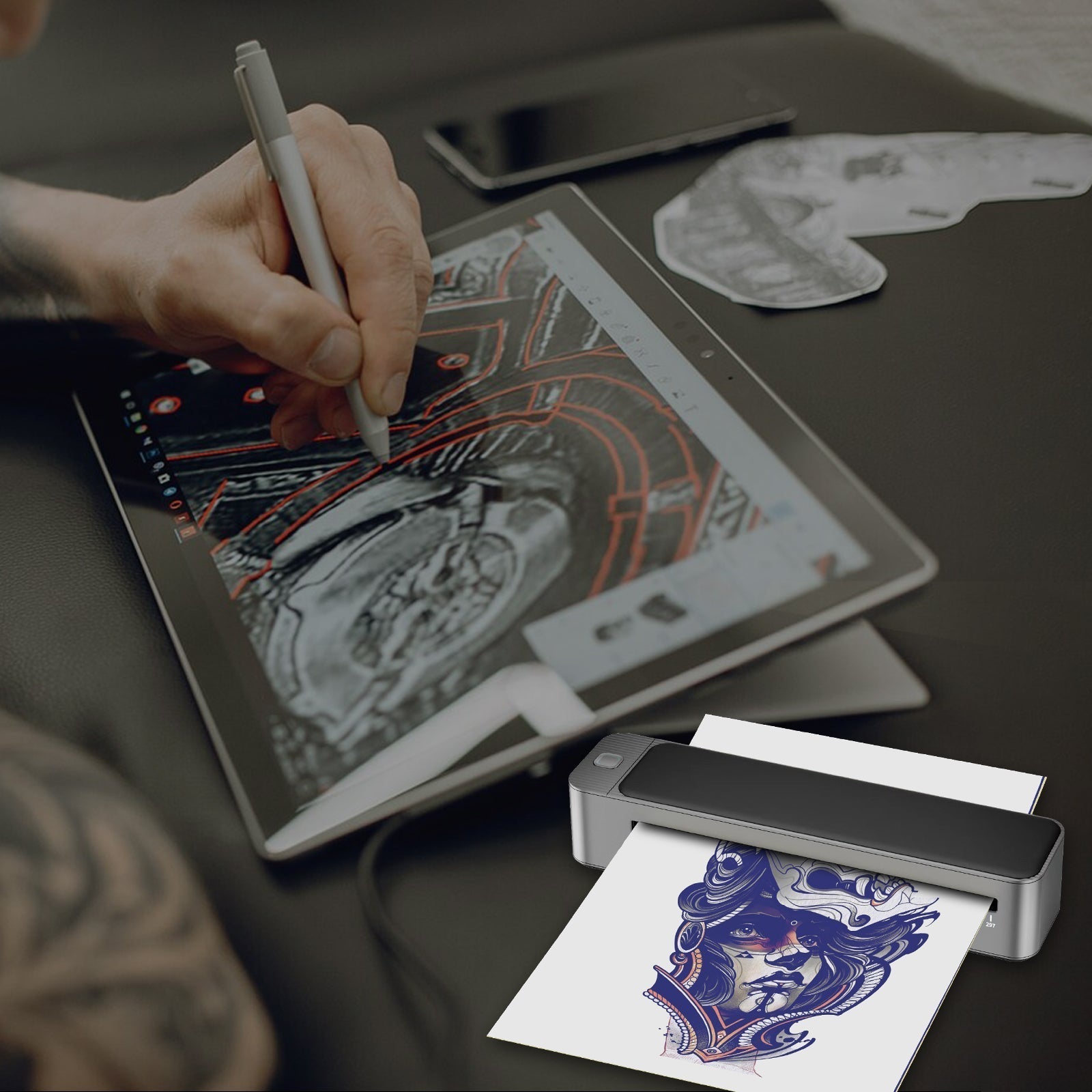Table of Contents Make a Temporary Tattoo Without a Laser Printer
- Introduction
- Why Avoid Laser Printers?
- Popular Methods to Make Temporary Tattoos
- Using Thermal Printers Like INKSOUL® T08FS
- Alternative Non-Printer Methods
- Tips for Safe and Lasting Results
- Summary Table
- Reference Links
Introduction Make a Temporary Tattoo Without a Laser Printer
Looking to create stunning temporary tattoos without relying on a laser printer? You're not alone. Many artists, hobbyists, and DIYers are exploring printer-free or non-laser printing options to transfer tattoo designs easily and safely. Whether you're experimenting at home or prepping a flash tattoo stencil, this guide covers all the best methods—including how to use the powerful INKSOUL® T08FS Wireless Tattoo Transfer Printer.

Why Avoid Laser Printers?
Laser printers may be a common choice for many transfers, but they come with drawbacks:
- High cost: Laser printers and toner cartridges can be expensive.
- Limited paper compatibility: Most laser printers do not handle thermal paper well.
- Bulky design: Laser printers are large and not travel-friendly.
- Overheating risk: Not suitable for delicate or customized stencil paper.
These issues make thermal and non-printer methods more appealing for temporary tattoos.
Popular Methods to Make Temporary Tattoos
Here are the top non-laser approaches to making high-quality temporary tattoos:
1. Thermal Stencil Printers
One of the most efficient alternatives is a thermal stencil printer like the INKSOUL® T08FS. These printers use heat to transfer ink onto special paper—no ink or toner needed.
2. Freehand Drawing
- Use skin-safe markers to draw your tattoo directly onto your body.
- Perfect for unique, one-off designs or kids’ events.
3. Transfer Paper with Pen or Pencil
- Draw your design on tracing paper or stencil paper.
- Press the design onto skin using water or rubbing alcohol.
- Fill the transferred lines with eyeliner or skin-safe ink.
4. Printable Tattoo Paper with Inkjet Printers
- Although this involves a printer, inkjets are preferred over laser models.
- Use specialized water-transfer tattoo paper, print your design, and apply with water.
5. Henna or Jagua Paste
- Trace or stencil designs with natural dye-based pastes.
- Safe and long-lasting (1-3 weeks), with intricate design possibilities.
Using Thermal Printers Like INKSOUL® T08FS
Why Choose INKSOUL® T08FS?

The INKSOUL® T08FS is a powerful yet compact thermal tattoo stencil printer. It’s perfect for those who want high-resolution, shadow-capable tattoo stencils without needing a laser printer.
- Prints both shader and line images for detailed, accurate stencils.
- Supports four paper sizes: A4, LTR, Legal, and LTR+.
- No ink, no ribbons: Uses cost-effective A4 thermal paper only.
- Battery-powered: 1200mAh battery for full wireless operation.
- Bluetooth connectivity: Print directly from your mobile or tablet.
- USB support: Connect to PC or Mac for easy design transfer.
- High resolution (203 dpi) and print speeds up to 15 mm/s.
What’s in the Box?
- 1 x INKSOUL® T08FS Tattoo Printer
- 1 x USB Data Cable
- 1 x Packaging Box
How to Use It
- Charge the device and load thermal paper (A4 size recommended).
- Connect your mobile phone or tablet via Bluetooth.
- Use tattoo design apps to send an image to the printer.
- Wait for the printer to finish and gently remove the stencil sheet.
- Apply the stencil to clean, dry skin using stencil gel or alcohol.
No cartridges, no ribbons, no mess—just instant, clean stencils from digital designs.
Alternative Non-Printer Methods
Using Tracing Paper and Ballpoint Pen
- Draw your design with a pen or pencil onto tracing paper.
- Flip it over and press it onto the skin using rubbing alcohol.
- Trace over the lines with a marker for longer-lasting effects.
Using Eyeliner or Tattoo Marker
- Draw freehand designs using eyeliner pencils or tattoo pens.
- Spray with makeup sealant or use talcum powder to set the design.
DIY Water Transfer Tattoos
- Buy temporary tattoo paper designed for inkjet printers.
- Print your design and apply with a wet sponge to your skin.
- These tattoos can last 3–7 days with proper care.
Tips for Safe and Lasting Results
- Clean your skin with alcohol or soap before applying the tattoo.
- Dry thoroughly to avoid smudging.
- Use setting spray or talcum powder to increase longevity.
- Avoid sweating or scrubbing to maintain sharp lines.
- Use skin-safe products only to avoid irritation.
Summary Table
| Method | Printer Required? | Best For | Pros | Cons |
|---|---|---|---|---|
| INKSOUL® T08FS Thermal Printer | No laser, just thermal | Professional stencil transfer | Portable, supports shadow images, wireless | Requires thermal paper |
| Tracing Paper + Pen | No | DIY sketch transfers | Cheap and quick | Low detail quality |
| Freehand Drawing | No | One-time custom tattoos | Creative, no tools needed | Hard to replicate or fix mistakes |
| Henna or Jagua Paste | No | Longer-lasting natural tattoos | Safe and semi-permanent | Takes time to prepare and dry |
| Inkjet + Tattoo Paper | Yes (Inkjet only) | High-resolution images | Realistic results | Requires printer and special paper |