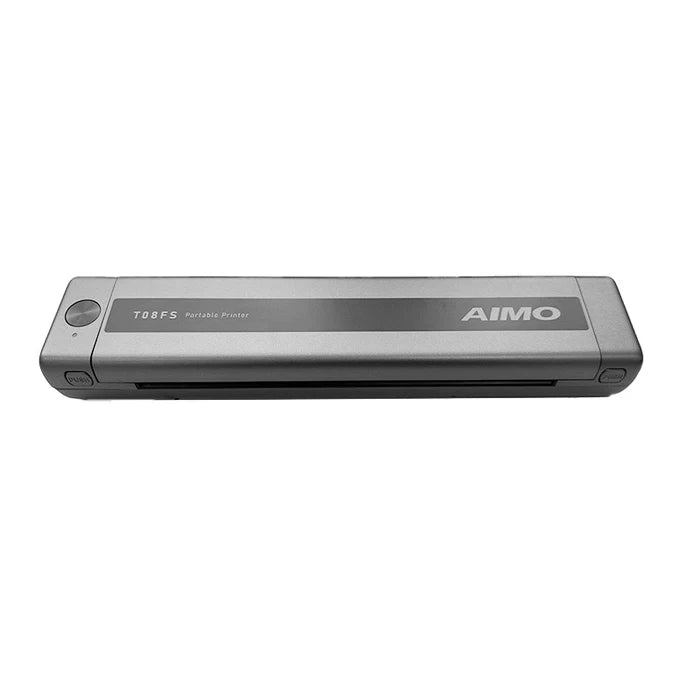Papel de transferencia de tatuajes es una herramienta esencial para los artistas del tatuaje, lo que les permite crear plantillas precisas y detalladas para sus diseños. Ya sea que sea un artista de tatuajes profesionales o un principiante, saber cómo imprimir en papel de transferencia de tatuajes es crucial para lograr los mejores resultados. Esta guía lo guiará a través de los pasos y consejos para imprimir en papel de transferencia de tatuajes, asegurando que sus diseños se transfieran perfectamente a la piel.
¿Qué es el papel de transferencia de tatuajes?

El papel de transferencia de tatuajes, también conocido como papel de plantilla, se utiliza para transferir un diseño de tatuaje desde el papel a la piel. Consiste en tres capas: una hoja blanca donde se dibuja el diseño, una hoja de protección que se retira antes del dibujo, y una hoja de carbono púrpura que transfiere el diseño.
Pasos para imprimir en papel de transferencia de tatuajes
1. Reúna sus suministros
Antes de comenzar, asegúrese de tener todos los suministros necesarios:
- Papel de transferencia de tatuajes
- Impresora de plantilla de transferencia de tatuaje inalámbrico de T08FS T08FS (recomendado para obtener los mejores resultados)
- Diseño o plantilla
- Impresora (si no usa una impresora de plantilla especializada)
- Tijeras
- Máquina de transferencia térmica (opcional)

2. Prepare su diseño
a. Crear o elegir un diseño
Diseñe su tatuaje con software de diseño gráfico o elija un diseño prefabricado. Asegúrese de que el diseño sea claro y audaz, ya que los detalles finos pueden no transferirse bien.
b. Reflejar la imagen
Si su diseño incluye texto o es direccional, refleje la imagen. Esto asegura que el diseño se transfiera correctamente a la piel.
3. Imprime tu diseño
a. Usando una impresora estándar
- Imprima el diseño en papel regular: Imprima su diseño reflejado en papel regular. Este paso es crucial para garantizar los ajustes de diseño en el papel de transferencia.
- Cortar el diseño: Corta cuidadosamente el diseño, dejando algo de espacio alrededor de los bordes.
- Trace el diseño en papel de transferencia: Coloque el diseño de corte en la hoja blanca del papel de transferencia. Usando un bolígrafo, rastree el diseño, aplicando presión firme para transferir el carbono a la lámina blanca.
b. Uso de la impresora de plantilla de transferencia de tatuaje inalámbrico de AIMO T08FS
Para un método más eficiente y preciso, use la impresora de plantilla de transferencia de tatuaje inalámbrica AIMO T08FS. Esta impresora puede imprimir sombras y detalles finos, por lo que es ideal para diseños intrincados.
- Conecte la impresora: Conecte la impresora AIMO T08FS a su computadora o dispositivo móvil de forma inalámbrica.
- Cargar el papel de transferencia: Coloque el papel de transferencia de tatuajes en la impresora, asegurando que esté correctamente alineado.
- Imprima el diseño: Seleccione el diseño reflejado de su dispositivo e imprima utilizando la impresora Aimo T08FS. La impresora transferirá el diseño directamente a la hoja blanca del papel de transferencia con alta precisión.
4. Prepare la piel
Antes de transferir el diseño, prepare la piel para garantizar una transferencia limpia.
- Limpiar el área: Limpie la piel con jabón y jabón, luego seque.
- Afeitarse el área: Si es necesario, afeite el área para eliminar cualquier cabello que pueda interferir con la transferencia.
- Aplicar solución de transferencia: Aplique una solución de transferencia de plantilla o un palo de desodorante a la piel. Esto ayuda a que el papel de transferencia se adhiera y el diseño para pegarse.
5. Transfiera el diseño
- Posicione el papel de transferencia: Coloque el papel de transferencia en la piel preparada, con el lado del diseño hacia abajo.
- Presione firmemente: Mantenga el papel en su lugar y presione firmemente, asegurando que todas las partes del diseño se comuniquen con la piel.
- Retire el papel: Pela cuidadosamente el papel de transferencia, dejando el diseño en la piel.
6. Tattoo el diseño
Con la plantilla sobre la piel, ahora puedes comenzar a tatuarse. Siga su proceso de tatuaje estándar, utilizando la plantilla como guía para garantizar la precisión.
Consejos para los mejores resultados
- Use papel de transferencia de alta calidad: Invertir en papel de transferencia de alta calidad garantiza una mejor claridad y adhesión de diseño.
- Practicar en piel falsa: Si eres nuevo en usar papel de transferencia, practique en una piel falsa para dominar el proceso.
- Mantenga el diseño simple: Comience con diseños simples antes de pasar a los más complejos para generar confianza y habilidad.
Beneficios del uso de la impresora de plantilla de transferencia de tatuaje inalámbrico de AIMO T08FS

Alta precisión y detalle
La impresora Aimo T08FS está diseñada para imprimir sombras y detalles intrincados, asegurando que sus diseños se transfieran con precisión.
Conectividad inalámbrica
Conecte fácilmente la impresora a su dispositivo sin la molestia de los cables, lo que permite una mayor flexibilidad y conveniencia.
Rápido y eficiente
Ahorre tiempo con las capacidades de impresión rápida de la impresora Aimo T08FS, por lo que es ideal para estudios de tatuajes ocupados.
Preguntas frecuentes comunes
1. ¿Puedo reutilizar el papel de transferencia de tatuajes?
No, el papel de transferencia de tatuajes está diseñado solo para uso único. Reutilizarlo dará como resultado una transferencia de mala calidad.
2. ¿Cómo limpio los errores en la plantilla?
Si comete un error o necesita ajustar la plantilla, puede limpiar la piel con alcohol y comenzar de nuevo. Asegúrese de que la piel esté completamente seca antes de volver a aplicar la plantilla.
3. ¿La impresora AIMO T08FS es compatible con todos los dispositivos?
Si el Impresora de plantilla de transferencia de tatuaje inalámbrico de T08FS T08FS es compatible con la mayoría de las computadoras y dispositivos móviles. Consulte las especificaciones del fabricante para obtener información detallada de compatibilidad.
Conclusión
Impresión en papel de transferencia de tatuajes es una habilidad vital para cualquier artista de tatuajes. Siguiendo estos pasos y utilizando herramientas de alta calidad como la Impresora de plantilla de transferencia de tatuaje inalámbrico de T08FS T08FS, puede lograr resultados precisos y profesionales. La práctica hace la perfección, así que sigue experimentando con diferentes diseños y técnicas para refinar tus habilidades. Ya sea que sea un principiante o un artista experimentado, dominar el uso del papel de transferencia de tatuajes mejorará su proceso de tatuaje y lo ayudará a crear impresionantes obras de arte.