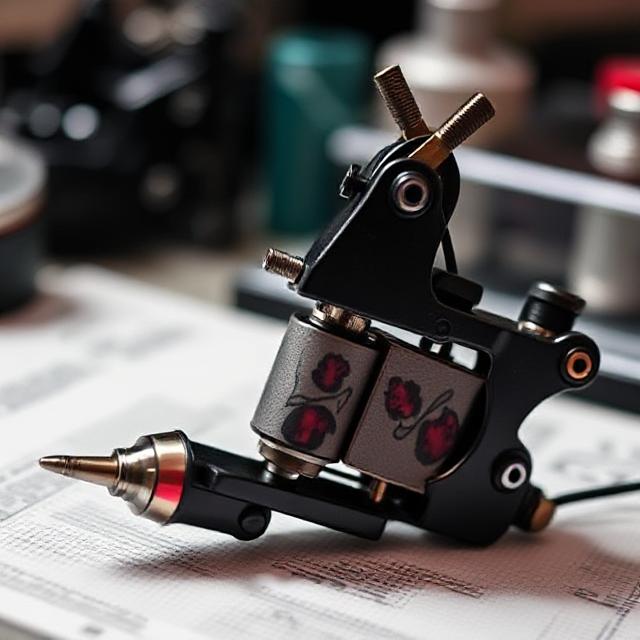Introduction
Stencil printing plays a crucial role in fields such as tattoo art, fabric design, signage, and crafting. If you want precise, sharp outlines and consistent transfer of designs, the right printer can make all the difference. This guide explores what type of printer you need for making stencils, covering everything from thermal printers and inkjet models to mobile and Bluetooth options. Whether you're a tattoo artist, DIY enthusiast, or graphic designer, this guide will help you choose the best stencil printer for your specific needs.

Understanding Stencil Printing
A stencil printer is a device that transfers artwork, outlines, or designs onto special paper for application on various surfaces like skin, fabric, or walls. Common uses of stencil printing include:
- Creating tattoo transfer outlines
- Making reusable patterns for painting or etching
- Custom T-shirt or textile design
- Stencil creation for sign-making and artwork
Depending on the application, you'll require specific types of printers and paper to ensure accuracy and adhesion.
Types of Printers Used for Making Stencils
1. Thermal Printers
These printers use heat to imprint images on specially coated paper, such as tattoo transfer sheets. They’re inkless, compact, and ideal for mobile use.
2. Inkjet Printers
Inkjet printers can be used for stencil making by printing directly onto transparent or adhesive-backed stencil sheets. They are best suited for crafting, vinyl cutting, or screen printing applications.
3. Laser Printers
Known for **high precision and speed**, laser printers work well with toner-reactive stencil sheets used in screen printing or etching.
4. Plotters and Cutters
These devices don’t print but cut out stencil shapes, making them suitable for vinyl decals, stenciled signs, and more artistic designs.
Key Considerations When Choosing a Stencil Printer
When selecting the right printer, consider the following:
- Material Compatibility: Will it work with your stencil medium (tattoo paper, vinyl, fabric)?
- Print Quality: Look for at least 203 dpi resolution for clarity.
- Portability: If you're mobile, choose a lightweight, compact unit.
- Connectivity: Does it support Bluetooth, USB, or app-based control?
- Ease of Use: How quickly can you install paper, and is there a learning curve?
- Cost and Maintenance: Consider whether the printer uses ink, toner, or thermal paper.
Top Printers for Stencil Making
Here are two top-rated printers optimized for stencil production, especially for tattoo artists and designers.
1. Phomemo TP31 Bluetooth Tattoo Stencil Pocket Printer

The Phomemo TP31 is a highly portable thermal printer designed for tattoo transfer printing on the go. Its compact design and efficient technology make it perfect for professionals and beginners alike. Key Features:
- Mini Design: Measures 145×70×54mm and weighs just 450g – ideal for mobile artists.
- Powerful App Integration: Works with the PHOMEMO Smart App for access to design templates and quick editing.
- Thermal Printing: Inkless and clean technology with 203 dpi resolution at 20mm/s speed.
- Eco-Friendly: No toner or ink required – simply load the 80mm tattoo transfer paper in 3 seconds.
- Long Battery Life: Over 72 hours of standby time and prints up to 70 meters per charge.
Best For: Tattoo artists needing high-quality stencil output in a compact, wireless solution.
2. INKSOUL® T08FS Wireless Tattoo Transfer Stencil Printer
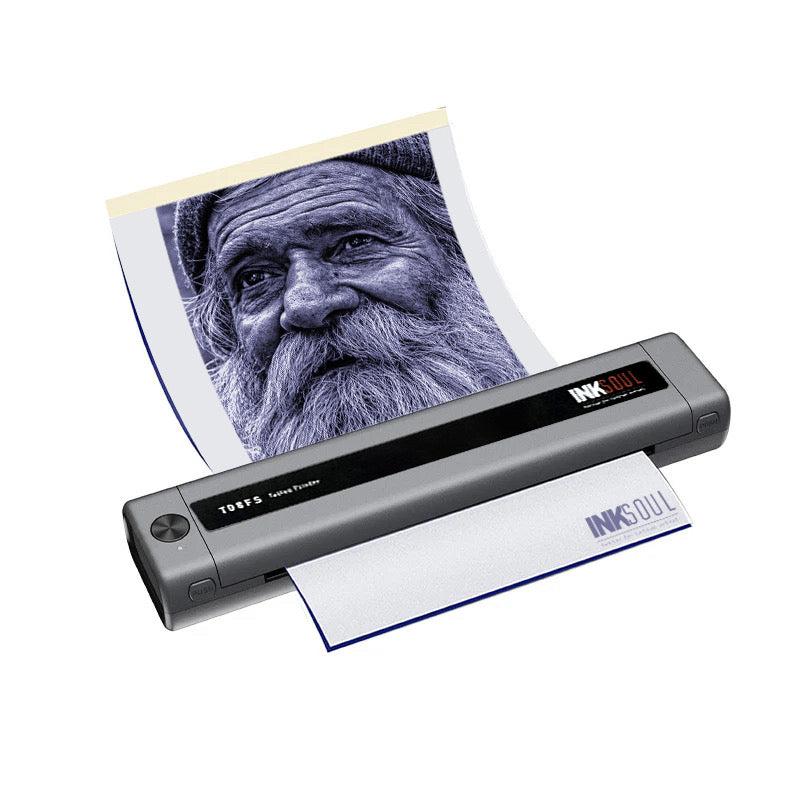
The INKSOUL T08FS is a versatile stencil printer that supports multiple paper sizes and prints both line and shadow images, making it excellent for professional tattoo design work. Key Features:
- Supports Multiple Paper Sizes: A4, LTR, Legal, and LTR+ sizes supported.
- Bluetooth + USB Connectivity: Connect to mobile phones and tablets wirelessly; PCs use USB.
- Thermal Printing Tech: Economical, no ink or ribbons required.
- 203 dpi Resolution: Clear detail for line and shadow printing.
- Compact Size: 310×68×41mm and weighs only 0.75kg.
- Battery: 1200mAh capacity for extended operation.
What’s in the Box:
- 1 x Tattoo Printer
- 1 x USB Data Cable
- 1 x Packing Box
Best For: Tattoo professionals needing line + shader printing with multi-device connectivity.
Best Applications for Each Printer
Phomemo TP31:
- Quick, mobile tattoo transfers
- Outdoor or on-location tattoo events
- Freelancers and beginner tattoo artists
INKSOUL T08FS:
- Professional tattoo studio use
- Detailed shader and outline printing
- Custom multi-size stencil transfers
How to Use a Stencil Printer Effectively
Here’s a simple guide to getting started:
1. Choose Your Design
- Use graphic design software or mobile apps to create or upload your artwork.
2. Load the Transfer Paper
- Follow the printer's instructions. For thermal printers, ensure the sensitive side is loaded correctly.
3. Connect to the Device
- Pair via Bluetooth or connect via USB depending on the printer model.
4. Print and Apply
- Preview your design and click print. For tattoo stencils, apply to the skin using stencil transfer gel.
Pro Tip: Always test your design on blank paper first to avoid wasting stencil sheets.
Conclusion
Choosing the right stencil printer boils down to your use case, desired quality, and mobility needs. If you’re a tattoo artist on the move, the Phomemo TP31 is compact and efficient. For studio-level performance, the INKSOUL T08FS offers versatile size support and line/shader detail. Thermal stencil printers are the most efficient and cost-effective options for tattoo transfers and basic stencil work. If you're in graphic design or vinyl crafts, consider exploring inkjet or laser options for more flexibility.
Summary Table
| Printer | Type | Best For | Key Features | Paper Size |
|---|---|---|---|---|
| Phomemo TP31 | Thermal | Mobile tattoo artists | Inkless, Bluetooth, 203 dpi, portable | 80mm transfer paper |
| INKSOUL T08FS | Thermal | Professional tattoo studios | Line & shader support, 4 paper sizes, 203 dpi | A4, LTR, Legal, LTR+ |